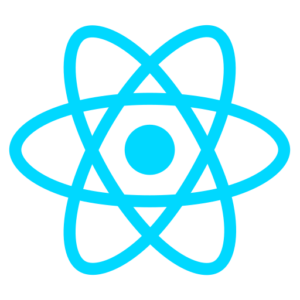10 Common JavaScript Errors
10 Common JavaScript Errors: JavaScript is one of the most powerful programming languages used in web development. But even seasoned programmers can make mistakes that lead to issues. In this blog post, we’ll examine ten common JavaScript issues and provide tips for avoiding them. By being aware of these errors and knowing how to correct them, you may write code that is more efficient and free of errors.
This error occurs when there is a syntactic mistake in your JavaScript code. To avoid committing this error, always double-check your syntax, making sure to include parentheses, braces, and semicolons. Use a code editor or integrated programming environment (IDE) with syntax highlighting to identify such errors early on.

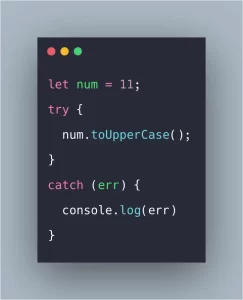
You are informed when a value or variable is being used improperly by the TypeError message. To avoid making this error, be aware of the many types of variables and their expected behaviour. Use built-in JavaScript functions like {typeof} to find the type of a variable before modifying it.
If you try to use an undefined variable or function, you will receive a ReferenceError. To avoid this problem, ensure sure all variables and functions are described correctly before using them. To prevent any reference issues, it’s critical to declare declarations inside the proper scope.
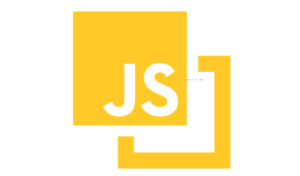
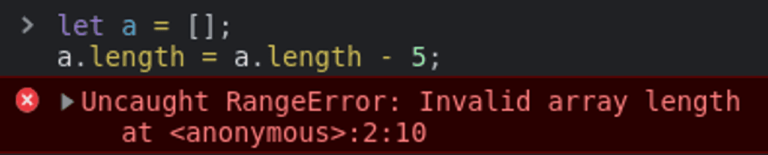
This error occurs when you input a number that is outside of the allowed range. To avoid it, double-check user input and any numerical computations to make sure they fall within the expected range.
This error frequently occurs because of an unexpected character or token. To avoid it, carefully review your code and record any characters that are missing or positioned wrongly. Use code linters or static analysis tools to automatically find these issues.

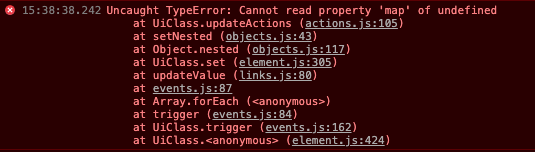
This error occurs when you try to access a property of an undefined or null value. To prevent it, ensure that all necessary objects and properties are properly initialized before attempting to access them.
Attempting to set a value on an undefined or null object also results in this error. To avoid this, take care to initialize the object and all of its properties before attempting to assign values to them.
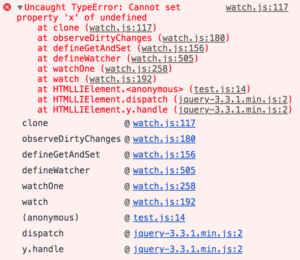
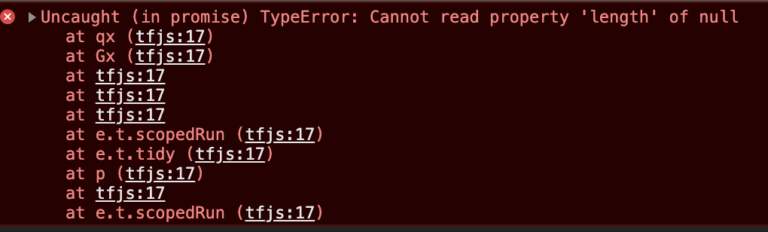
This error appears when you try to access the length property of an undefined or null variable. Make that the variable is declared and not null before attempting to access its properties or taking any other action.
This error occurs when you try to invoke a function that isn’t declared. Check once more that the function you are calling has the correct declaration and spelling. Check to make sure any external libraries or dependencies are loaded correctly and included.


This error usually occurs when you try to reference an event object that is not available in the current scope. To stop it, make sure the event object is accessed or supplied as a parameter within the appropriate event handler.
By being aware of and steering clear of these common JavaScript errors, you may write more trustworthy and error-free code. Never forget to double-check your syntax, validate your input, and initialize variables and objects appropriately. Use code analysis and development tools to identify errors early in the development process. You may become a better JavaScript developer with practice and attention to detail.