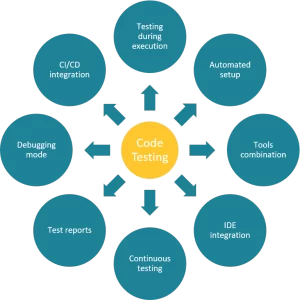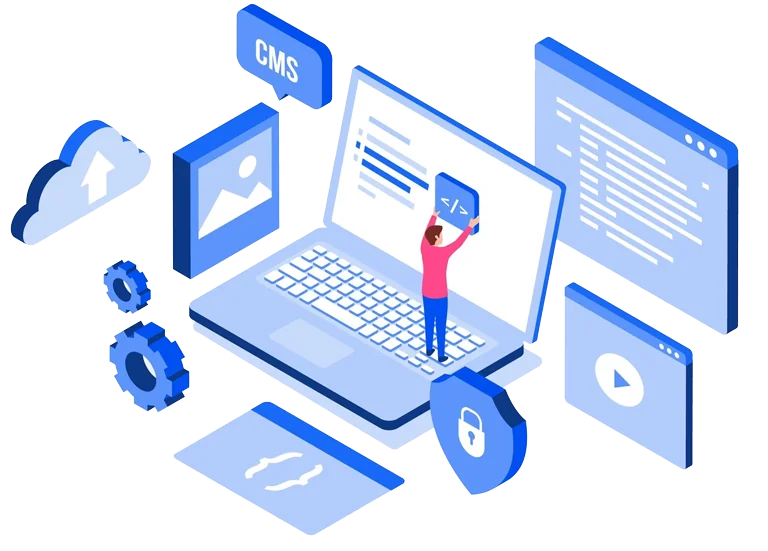
Essential Tools for Every Software Developer
Software development is a dynamic and rapidly evolving field. To succeed in this sector, software developers must have access to the required resources. These solutions not only increase productivity but also ensure the efficacy and quality of the code. In this blog article, we’ll discuss some of the essential tools that any software developer should have in their toolkit.
An Integrated Development Environment is the cornerstone of software development. It provides a centralized environment for writing, reviewing, and debugging code. The well-known IDEs are Eclipse, IntelliJ IDEA, and Visual Studio Code. These tools are a developer’s dream come true because of features like code autocompletion, code analysis, and version control integration.

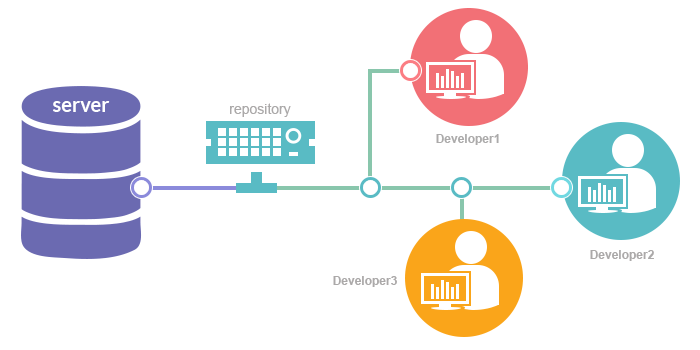
Git and other version control systems play a crucial role in team coordination, code stability assurance, and code change monitoring. Specifically, Git has de facto standardized version control. GitHub and GitLab are two platforms that host Git repositories, hence facilitating project sharing and collaboration.
Package managers make it easier to handle the dependencies of software projects. Programming language-specific package managers include pip for Python, npm for Node.js, and maven for Java. These solutions avoid incompatibilities and save developers time by automating library and package maintenance and installation.
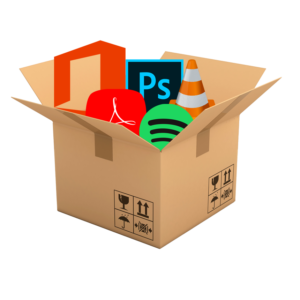

You could find that you don’t always need an entire IDE. Such circumstances may benefit from the usage of a basic text editor. Editors like Atom, Notepad++, and Sublime Text are popular options. They contain features like syntax highlighting, plugins, and customization options to help writing and editing code easier.
Debugging is an essential part of software development. Even though IDEs come with excellent built-in debugging tools, there are times when you need more specialized tools. You can locate and fix issues with your code more rapidly with debuggers like pdb for Python and GDB for C/C++.
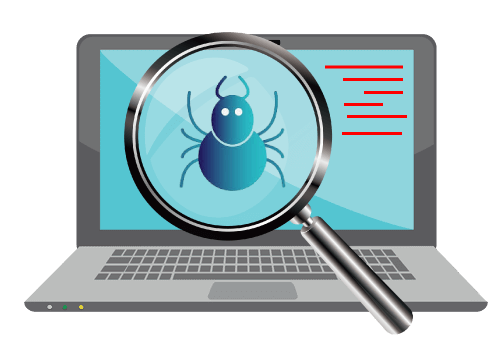

Tools for containerization, like Docker, have grown in popularity in recent years. They enable programmers to combine all dependencies for an application into a single container, ensuring consistent and reliable deployments across several environments. Kubernetes is an additional method for coordinating and managing containerized apps in a production environment.
The process of creating, testing, and deploying software is automated using CI/CD systems. Jenkins, Travis CI, and CircleCI are a few of these tools. These technologies ensure code quality and streamline the delivery pipeline, making it easier to confidently roll out updates and features to users.


A quality text editor and a code editor are necessary for any software developer. Using software like Vim, Sublime Text, and Visual Studio Code is a practical and efficient way to create and edit code. They improve the efficiency and enjoyment of coding with features like syntax highlighting, powerful shortcuts, and extensions.
When working with databases, software programmers frequently have to deal with data directly. Database administration tools like pgAdmin, DBeaver, and MySQL Workbench make it easy to create, query, and manage databases. These tools provide visual interfaces for database operations, simplifying procedures that would typically require complex SQL instructions.

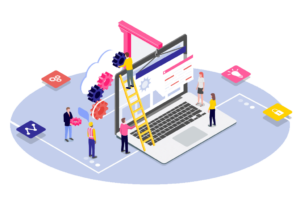
Effective communication and teamwork are critical to the successful development of software. Developers and team members can communicate and handle tasks more easily when they use project management program like Jira or Trello and collaboration solutions like Microsoft Teams and Slack.
In the ever-changing world of software development, having the right tools can significantly boost a developer’s output and effectiveness. The key tools discussed in this blog article encompass code writing, debugging, and version control, among other aspects of the development process. By integrating these technologies into your workflow, you may produce software solutions of the greatest calibre, communicate effectively, and complete tasks more quickly. It’s important to tailor your toolkit to your own needs because the tools you select will depend on the specific programming languages and projects you work on.