IOS App Testing
A great iOS app requires more than just coding and design; rigorous testing is an essential stage in ensuring the app’s success and quality. Given the variety of devices, screen sizes, and iOS versions, thorough testing is necessary. In this post, we’ll go through the essential tools and best practices for testing iOS apps so you can release a flawless, user-friendly product that impresses your clients.
The process of evaluating an application’s functionality, performance, and usability in order to identify and fix issues or flaws before releasing it to the public is known as testing iOS apps. The benefits that testing provides are indisputable, as they include:
Delivering a Great User Experience
Comprehensive testing ensures that your program performs as intended, providing users with a seamless and enjoyable experience.
Building Credibility
Apps with no problems maintain a positive reputation and encourage user trust.
Reducing Post-Release Costs
Early problem identification and resolution in the development process yields more cost-effective solutions than post-release fixes.
Meeting App Store Requirements
Testing helps to ensure that your program meets the strict quality standards of the Apple program Store, where it is accepted and made available to consumers.
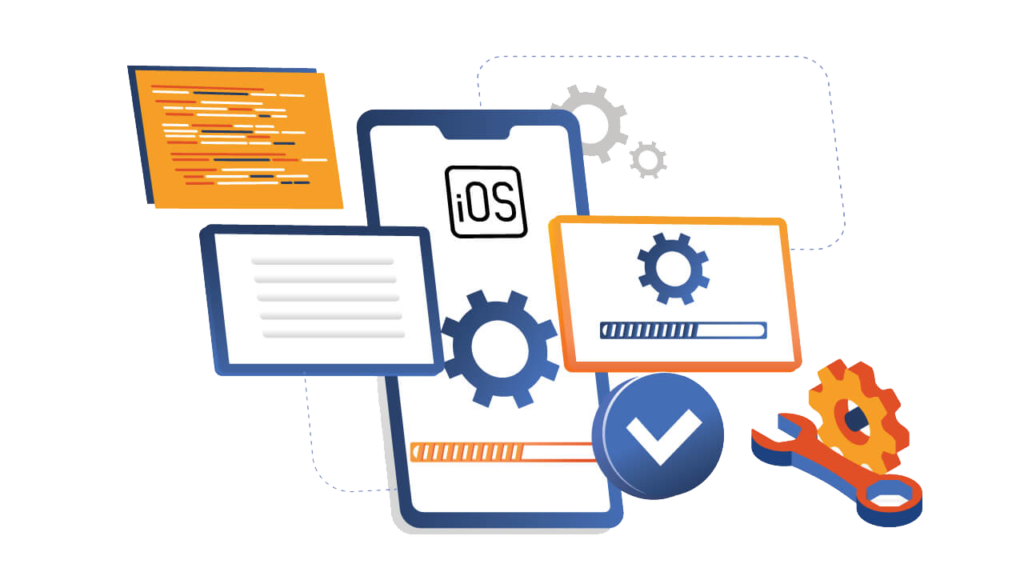

Xcode
Xcode, Apple’s integrated development environment (IDE), includes a variety of testing capabilities. It offers a range of debugging tools for identifying and resolving issues during development, together with a simulator for running basic tests on virtual devices.
TestFlight
TestFlight, Apple’s official beta testing program, allows you to distribute pre-release copies of your software to a group of testers. It’s a vital tool for gathering user feedback and identifying issues in a secure environment.
Appium
Available under an open source licence, Appium is a cross-platform mobile app automation solution. It enables you to write tests in several programming languages and run them on real iOS devices or emulators.
Calabash
Using the open-source program Calabash, create and execute automated acceptance tests for mobile applications. It supports both iOS and Android and functions with a variety of programming languages.
Firebase Test Lab
With Firebase Test Lab, you can run tests on real iOS devices by utilizing Google’s cloud infrastructure. It’s a fantastic choice for testing on a wide variety of real devices and device setups.
Charles Proxy
Charles Proxy is one debugging proxy tool that can help with debugging and network traffic monitoring between your application and the server. It is useful for identifying issues pertaining to networks.
Test on Real Devices
Although simulators help with quick testing, real iOS device tests are required to account for hardware variations. Ensure that your app functions properly across a range of iOS devices and versions.
Automate Testing
Automation is key to effective testing. Running automated tests frequently guarantees consistent results and speeds up feedback on code modifications. Calabash and Appium are helpful resources for this kind of work.
Performance Testing
Examine how well your app performs under various conditions, such as slow network connections or low battery life. Make use of Xcode’s profiling tools to identify bottlenecks and improve productivity.
User Experience Testing
Engage with beta testers on TestFlight and other platforms to obtain user input. Test for technological issues, usability, design, and user interface in addition to the overall user experience.
Security Testing
Make sure your app is secure by conducting security testing, such as penetration testing and code reviews, to identify vulnerabilities and protect user data.
Regression Testing
To ensure that updates or new changes don’t destroy functionality or introduce new vulnerabilities, perform regression testing often.
Usability Testing
See how real people interact with your app by testing its usability with them. assemble data regarding user preferences, behavior, and issues.
Documentation and Reporting
For your testing process, keep detailed records of all test cases, test techniques, and bug reports. Effective reporting and monitoring are essential for efficient issue resolution.

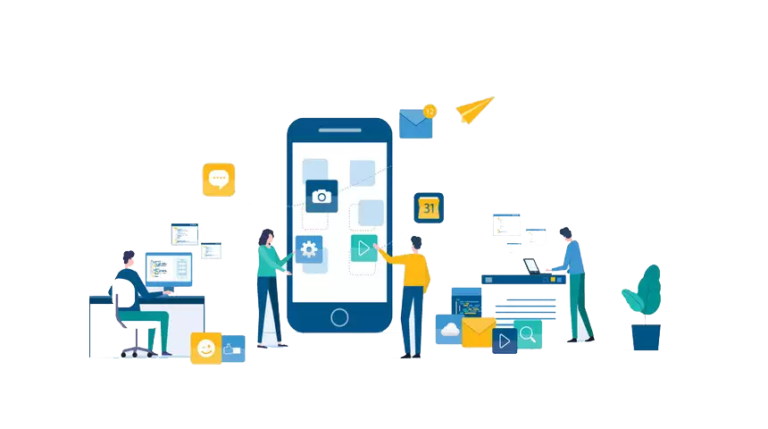

To ensure that your iOS app is error-free, user-friendly, and ready for a successful launch, testing is a crucial stage in the development process. You may identify and fix issues early on and create a polished, dependable program that meets user expectations by utilizing the right tools and following best practices. Remember that testing is an ongoing activity and that continual improvement is necessary to maintain an application’s quality throughout its lifecycle.
