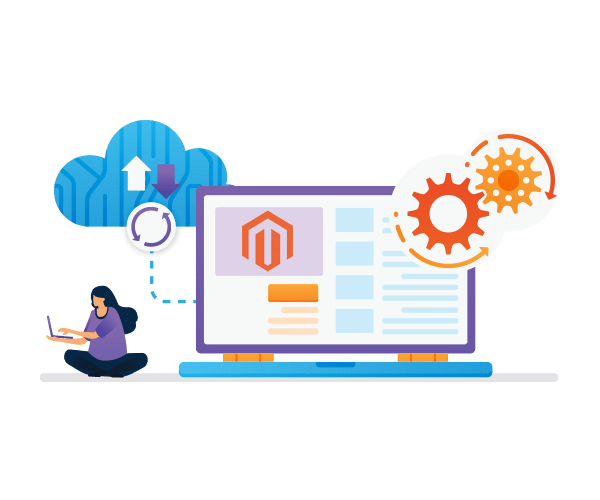
Magento Theme Development Revealed
Magento Theme Development Revealed: In the dynamic world of e-commerce, creating an online store that is both aesthetically beautiful and simple to use is crucial. One of the key elements that determines the success of an e-commerce website is its theme. Magento is an incredibly versatile and sophisticated e-commerce platform that lets developers build unique and eye-catching online storefronts. In this article, we’ll go into the art of making Magento themes, going over the principles, suggested practices, and tactics for crafting captivating online shopping experiences.
A collection of files called a Magento theme controls the look and feel of an online store. The arrangement of templates, layouts, stylesheets, and visuals defines the user interface. Because of Magento’s hierarchical theme structure, developers can create child themes to add new functionality to or modify the appearance of a parent theme.

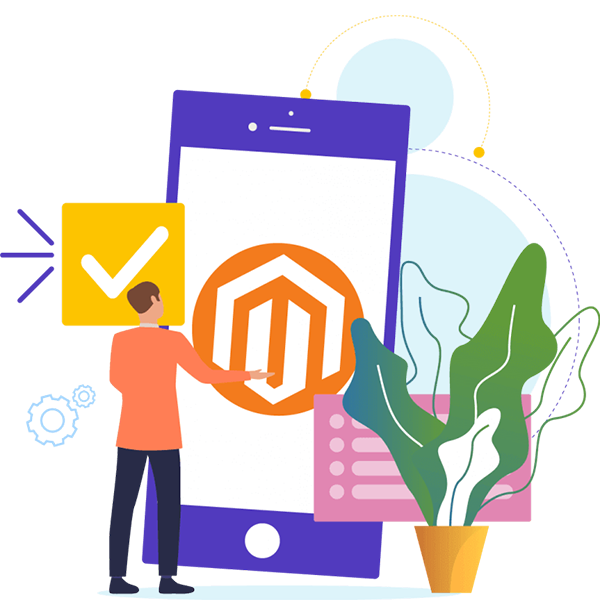
Layouts
Magento uses XML layout files to establish the structure of the pages. Developers can modify these files to modify the configuration of blocks and containers on a page.
Templates
The template determines how a page is structured in HTML. Thanks to a PHP-based template engine that enables template generation and modifications, Magento gives developers complete control over content display.
Stylesheets
CSS has a significant impact on a Magento store’s appearance. Themes may include custom stylesheets that override the default styles in order to produce a unique design.
Images
Maximizing the visual appeal of your online store requires optimized and high-quality pictures. In order to ensure that pages load quickly, developers should prioritize optimizing images.
Create a Theme
Start by creating a new theme or developing an existing one. Magento has a robust fallback mechanism that allows developers to inherit the styles and layouts of parent themes.
Customize Layouts
Use XML layout files to define the page layout. Rearrange the bricks and containers in a different order to achieve the desired layout.
Modify Templates
To control the HTML structure of pages, create new templates or edit preexisting ones. This phase is critical to achieving a unique and branded look.
Customize Styles
Utilize distinct stylesheets to define the theme’s visual style. Adhere to responsive design guidelines to ensure a seamless experience across a variety of devices.
Optimize Images
To speed up the loading of pages, optimize and minimize the size of photographs. Consider using lazy loading techniques to load visible photos first.
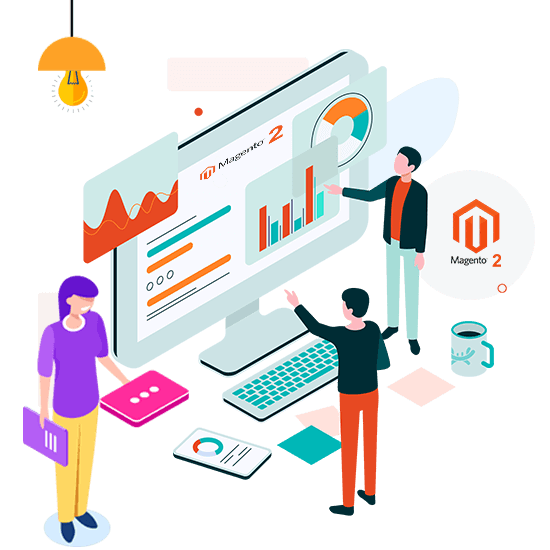
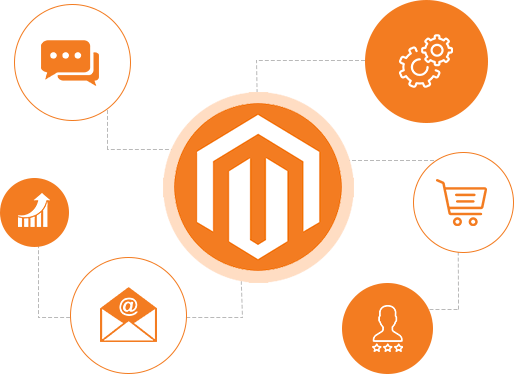
Follow Magento Standards
For Magento coding, adhere to standards and recommended practices to ensure compatibility and maintainability.
Responsive Design
When creating themes, keep mobile devices in mind to create a consistent user experience.
Cross-browser Compatibility
Test the theme across a range of browsers to ensure consistent functionality and appearance.
Performance Optimization
Use the browser’s cache, optimize the CSS and JavaScript files, and implement other speed optimization techniques for faster page loading.
Documentation
Make a note of all theme modifications, layouts, and styles to facilitate future collaboration and maintenance.
The development of Magento themes blends creativity and technical know-how to enable developers to personalize e-commerce companies’ online presence. By understanding the key components, following best practices, and implementing a strict development process, developers may produce Magento themes that entice consumers with their aesthetic appeal and deliver a faultless and enjoyable shopping experience. As the e-commerce industry evolves, developing proficiency in Magento theme development is becoming increasingly important to stay competitive in the online market.

