
The Android App Security Guide
The Android App Security Guide: The creation of mobile apps has skyrocketed in recent years, with Android emerging as the most popular platform. As Android apps become more popular, so do the risks associated with their security. In this blog post, we’ll go through the fundamentals of Android app security and how to keep users and your app safe.
Before we go into the specifics, let’s first examine the reasons why Android app security is so crucial. Financial information, login passwords, and personal data are among the sensitive user data that mobile apps commonly handle. A security breach can have serious consequences, such as damaged user confidence, legal problems, and financial damages.

Data protection is one of the key elements of Android app security. Here are some key strategies:
– Use Android’s built-in security features, such as SharedPreferences, the Android Keystore, and EncryptedSharedPreferences, to safely store sensitive data.
– To secure data both in transit and at rest, use strong encryption algorithms.
– Regularly audit and update data storage security protocols to fend off emerging threats.
Appropriate user authentication is crucial to ensure that only approved users may access your app’s features. Crucial points to keep in mind are:
Use robust authentication methods, such OAuth, Firebase, or biometrics.
– Implement security measures such as password reset functions and account lockouts, and enforce stringent password policies.
– Regularly review and update your authorization and authentication processes to stay abreast of evolving hazards.
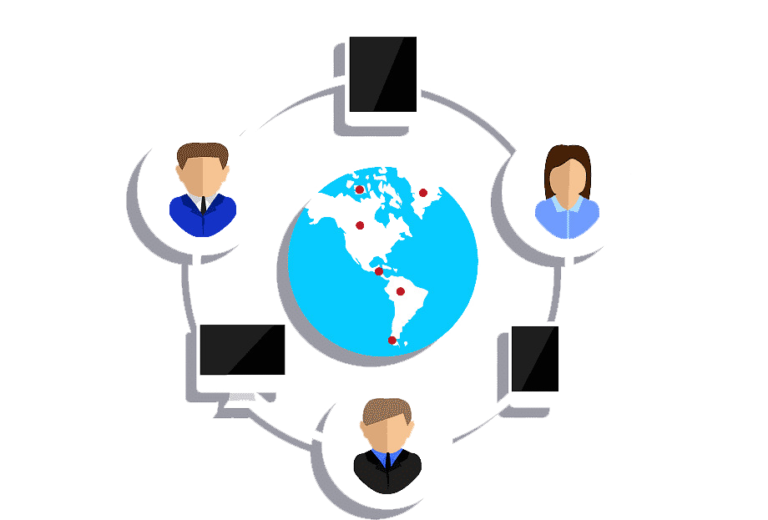
When your program communicates with other servers or APIs, a secure network connection is essential:
– Use HTTPS (SSL/TLS) to encrypt data transmitted between the application and your backend servers.
– To protect yourself from man-in-the-middle attacks, use certificate pinning.
To ensure data integrity and authenticity, always check server certificates.
Often, security issues originate from user input. To prevent issues like SQL injection and cross-site scripting (XSS) attacks use input sanitization and validation:
Verify and sanitize user input to prevent the processing of dangerous data.
– Train your development staff in secure coding practices to minimize vulnerabilities.


To identify and reduce potential risks, frequent security testing and vulnerability assessments are essential.
– Conduct penetration testing and code reviews to identify security vulnerabilities.
Utilise security scanning technology to automatically identify security holes.
– Create a response plan to address security breaches and issues promptly.
Talk to people honestly and openly about data collection and app permissions:
Be sure you only request the permissions necessary to utilize your application.
Inform users about the planned use of their data and the circumstances under which special permissions are required.
Sustain user privacy by complying with data protection regulations such as GDPR.


It is imperative to take security into account during the entire development process of Android apps. By implementing robust security measures, staying abreast of emerging threats, and regularly updating your app’s security rules, you can provide your users with a safe and secure experience, ultimately building trust and ensuring the long-term success of your Android app.
Keep in mind that maintaining Android app security requires constant attention to detail and is essential to safeguarding both your app and its users in a constantly evolving digital landscape.
