
Laravel Packages Blogs
Laravel Packages Blogs: Laravel is a popular PHP framework that has gained a significant following due to its advanced syntax and vast feature set. One of the things that makes it successful is its robust package ecosystem, which lets developers effectively modify and personalize their program. If a Laravel developer wishes to share their code or make their work more reusable, their best bet is to create Laravel packages. In this blog, we’ll cover the foundations of Laravel package construction, from inception through distribution.
In the context of Laravel, a package is a reusable, self-contained piece of code that improves the functionality of your application. Laravel packages may include controllers, views, routes, migrations, and configuration files, among other things. Because they are easy to share and integrate into Laravel projects, they simplify the development process.

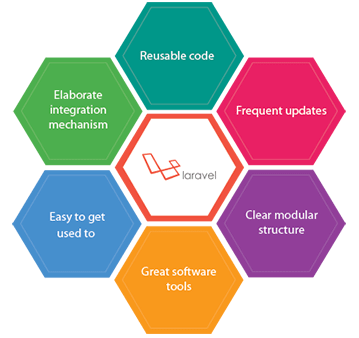
Reusability
By building packages, you may reuse your code across multiple projects and save time and effort. The reusability of your development process makes it more efficient.
Shareable
Sharing Laravel packages with the Laravel community is easy using websites like Packages. Sharing your work with the open-source community provides the extra benefit of drawing feedback and development suggestions.
Modularization
Packages facilitate the modular development approach, which promotes clean, organized code.
Versioning
By maintaining versions of your packages up to date, you may ensure backward compatibility with existing projects and provide new features.
Conceptualization
Before writing any code, you must conceptualize your package. What characteristics will it have? Which problem will it fix? By defining these components, you may create an accurate project scope.
Set Up Your Package
To create a new package, use the package development tools provided by Composer. To set up a new package, use the following command:
“`bash
composer create-project –prefer-dist laravel/laravel package-name
“`
Develop Your Package
Inside the package folder, you can start creating your package code. You can add additional resources, such as views, controllers, routes, and migrations, as needed. Laravel’s package structure makes this process easier.
Publish Configuration and Assets
In the event that your package requires configuration files, you can publish them with the following command:
“`bash
php artisan vendor:publish –tag=package-name-config
“`
The same can be done for assets, views, and migrations.
Testing
Don’t forget to write integration and unit tests for your package. Thanks to Laravel’s integrated testing tools, this technique is rather straightforward.
Document Your Package
Provide comprehensive instructions for installing, configuring, and using your software. Adoption of a product with comprehensive documentation is more probable.
Version and Publish
Once your package is complete, you should version it. This ensures that consumers may choose the version they want to use and aids in backward compatibility. After versioning, you may publish your package on Packages to make it accessible to the Laravel community.
Sharing Your Laravel Package
To share your package, simply publish it on Packages, the Composer default package repository. Execute these steps:
- Make a `composer.json` file in the package root directory and fill it with the required information, such as the package name, version, description, and repository URL.
- To publish your package on Packagist.com, navigate to Packagist.com and enter the GitHub repository URL.
Users can install your package in their Laravel projects using Composer:
“`bash
composer require vendor-name/package-name
“`

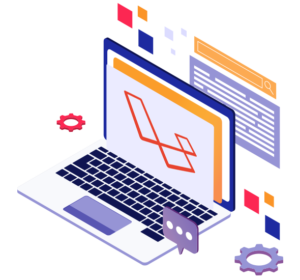
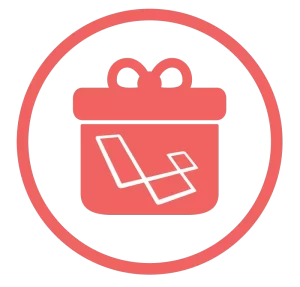
A solid understanding of Laravel package development is a prerequisite for any Laravel developer. It enables you to create reusable, shareable components that enhance the functionality of your apps and help the Laravel community. By following the directions in this guide, you can start developing and sharing your own Laravel packages. Enjoy yourselves while you code!
