
Testing in Android Development
Testing in Android Development: Reliability and quality are key components of success in the dynamic world of Android app development. An essential part of this process is testing. Testing is essential for Android developers to ensure app speed, identify and fix errors, and provide a perfect user experience. In this blog article, we’ll go into the world of Android testing and discuss different test types, best practices, and accessible tools and frameworks.
Testing in Android development serves several essential purposes:
Bug Detection
Testing ensures that your program is error-free, enhancing user experience and warding off negative feedback.
Performance Optimization
You can evaluate the app’s operation, identify any snags, and enhance its speed and responsiveness.
Functional Validation
Test cases protect end users from functionality-related issues by ensuring that the app’s features function as intended.
Regression Testing
Tests ensure that the functionality remains intact when you make modifications to your software. Preventing the introduction of new bugs is essential.
Compatibility
Due to the fragmented nature of the Android ecosystem, it is important to test your app across a variety of devices, screen sizes, and Android versions.

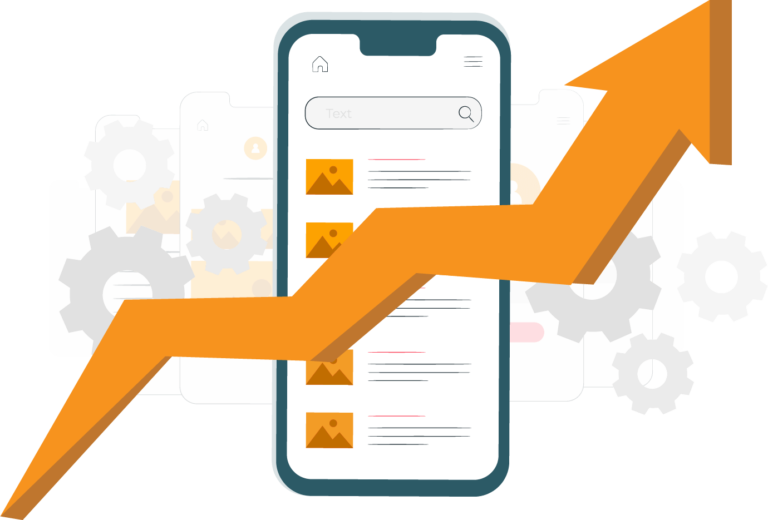
Android testing comprises various types of tests, each serving a specific purpose:
Unit Tests
One by one, these tests focus on certain components of your program, including functions or methods. Unit tests help ensure that each component operates according to the plan. The Android Gradle plugin makes it easier to run unit tests by utilizing JUnit.
Instrumentation Tests
These tests are more extensive and evaluate the way the application communicates with the Android framework. User interface testing is often included, and they operate on a device or emulator. Espresso is a popular framework for instrumenting Android tests.
UI Tests
Users may interact with an application by clicking buttons and submitting forms, for example, and this is the goal of user interface testing. Espresso and UI Automator are well-liked program for creating user interface testing.
Integration Tests
Integration tests assess the interactions between the different services and parts of the system. These tests are crucial to ensuring that the several parts of your program work together as intended.
End-to-End (E2E) Tests
E2E tests evaluate the application’s usability from the perspective of the user. They usually involve automating user interactions and confirming expected outcomes. With the aid of program like Appium and Firebase Test Lab, E2E testing is achievable.
Effective testing in Android development requires adhering to best practices:
Write Testable Code
Make sure that the way you write your code makes testing simple. To keep concerns apart, use SOLID principles and dependency injection.
Automate Tests
Aim to automate your tests as much as you can. Continuous integration (CI) systems like Jenkins, Travis CI, or GitHub Actions may start your tests right away each time you push changes to your code repository.
Use Test Doubles
When writing unit tests, mock objects—also called stubs—come particularly handy because they help isolate the component being tested from external dependencies.
Testing Pyramid
Follow the testing pyramid technique, which suggests performing more unit tests than E2E or even integration tests. This ensures thorough testing coverage.
Regular Regression Testing
Continue testing as you advance to find issues early. Repairing errors early in the development process is more cost-effective.
Test on Real Devices
Emulators are helpful for initial testing, but in order to account for issues unique to certain devices, you should always test on real ones.
Mock Network Requests
To guarantee consistency and performance when running unit tests, use dummy network requests. Here, MockWebServer and additional libraries may come in handy.




Several tools and frameworks are available to assist in Android testing:
JUnit
The standard framework for writing unit tests for Android. In Android Studio, it is a component.
Espresso
A well-liked framework for writing efficient, reliable UI tests for Android devices.
UI Automator
This framework is ideal for testing system user interfaces and app-to-app interactions.
Mockito
A mocking framework that makes it easier to create mock objects for unit testing.
Robolectric
A library that eliminates the need for an emulator to execute Android unit tests.
Appium
An automated cross-platform tool for testing Android and other mobile apps.
Firebase Test Lab
Google’s cloud-based infrastructure for app testing is very compatible with a wide range of testing situations.
It’s critical to never forget that testing is an essential part of developing Android applications. By following recommended practices and utilizing the right tools and frameworks, you can ensure the dependability, effectiveness, and quality of your Android applications. Effective testing not only helps you avoid negative user experiences but also expedites your development process by discovering issues early in the development cycle. Therefore, include testing at every stage of the Android app development process to ensure the success of your projects.

