Networking in IOS Apps
Networking is essential to the development of iOS apps because it enables data retrieval, server interaction, and dynamic content display for users. Whether you’re creating an iOS app for social media, e-commerce, or weather forecasting, you must understand how to use networking. In this blog article, we’ll cover the fundamental concepts, techniques, and tools for efficient networking in iOS apps.
Operating system networking in iOS is based on Apple’s `NSURLSession` framework. It provides a robust and flexible API for requesting networks. Uploading, downloading, and retrieving data can all be tasks. There are three types of tasks:
-Data-related tasks: to obtain data in the form of an NSData object.
-Download-related tasks: Getting files to a local place.
-The purpose of upload tasks is to transfer files or data to a server.
Proper configuration of `NSURLSession` is necessary for handling background tasks, setting timeouts, and sustaining sessions.
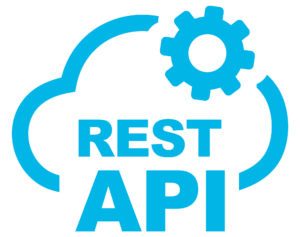
Representative State Transfer, or REST, is a prominent architectural method for building networked applications. You can interact with RESTful APIs on iOS by using HTTP methods like GET, POST, PUT, and DELETE. Between your application and the API, you can use programmable objects to encode and decode data in JSON format.
It’s crucial to handle API replies with extreme caution. Ensure that you appropriately handle different HTTP status codes (such as 200 for success, 404 for not found, and 401 for unauthorized access). Use Swift’s error-handling tools for the graceful management of network issues.


Since network operations can take a while, it’s essential to complete them asynchronously to avoid the app’s user interface freezing. Grand Central Dispatch (GCD), dispatch queues, and {OperationQueue} are some of the tools used to manage asynchronous operations.
When accessing data frequently, employ caching to improve app performance and reduce network use. iOS has a `URLCache` for caching HTTP answers, in addition to leveraging third-party libraries like Alamofire for more advanced caching techniques.
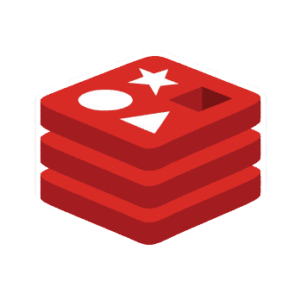

To guarantee the security of your application’s network connectivity, use HTTPS for data transport. Use OAuth, JWT (JSON Web Tokens), or other authentication techniques for user access management. Always protect sensitive information and login passwords.
To identify and fix networking issues, extensive testing is required. Track network activity, reproduce various network scenarios, and inspect requests and responses from APIs using tools like Charles Proxy, Postman, or Xcode’s built-in Network Debugging capabilities.

Give your app robust error-handling capabilities to handle scenarios like sluggish network connectivity or unavailable servers. Provide users with relevant error messages and options to retry failed requests.
Respect API rate limits to ensure fair usage and prevent overstuffing servers. To control how often your application connects to the server, implement throttling strategies.

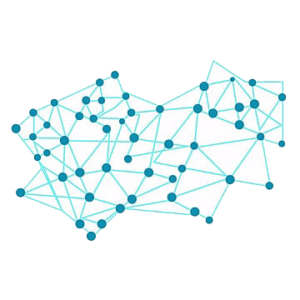
When your app is operating in the background, you can utilise background fetch and background URLSession tasks to update its data. Verify that your app’s background networking features are energy-efficient and do not deplete the device’s battery.
Developing an iOS app requires careful planning and implementation of networking, which is a necessary component. With a basic understanding of RESTful API integration, reply processing, security protocols, and best practices for managing errors, you can create iOS applications that interact with distant servers effectively and provide a snappy and responsive user experience. Make use of the tools and techniques available for iOS development to produce robust, safe, and dependable networked applications.

